Daily Task
Contents
How to turn on the Daily Task system?
Click the icon Task (highlighted in blue below)
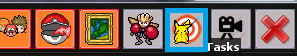
Then click on the letter D in task window
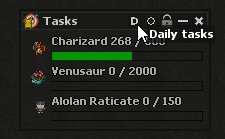
and a window with daily tasks will open.

From this window we can
- Take a task.
- Cancel a task.
- Claim a completed task.
- Exchange rewards.
Rules of the new system:
- You get a poll of 10 tasks daily. (based on your level, minimum level 50)
- You can complete maximum 3 tasks daily. (from the same day)
- You can only have 3 active tasks at once.
- You can cancel a not completed task anytime.
- You have 24 hours to complete the task from the moment you PIKCED it. (this means you can finish a task on the next "daily reset" if you still have time)
- You can get a maximum of 60 points per day. (taking in account "late" tasks from previous day + current day)
- Completing a task will give you small rewards instantly + daily points.
- You can re-roll your tasks poll for 2 diamonds.
- Re-rolling won't reset the number of tasks you can complete daily. (eg: if you complete 2 tasks from your first poll you will only be able to complete 1 after re-rolling)
- To transfer your points from old daily system to the new system use command "!exchange_daily".
Rewards for completing a Task
- Points
- 15x Random Ball
- 15x Full Revive
- Daily Box
Rewards, which can be obtained from daily box:
- Latias
- 30 revive
- 15 full revive
- 35 hyper potions
- 15 empty heavy ball
- 15 empty epic ball
- 15 empty cloned ball
- 15 empty premier ball
- 10 empty sport ball
- 15 empty dream ball
- 15 empty moon ball
- 15 empty mythic ball
- 15 empty fast ball
- 15 empty ancient ball
- Kanto box 2
- Johto box 2
- Hoenn box 2
- Pikachu cosplay box
- 10 Cornn berry
- 10 Pamtre berry
- Kanto box 3
- Johto box 3
- Hoenn box 3
- Random Held Item Box 1
- Held Box 2
- TM Case 3
- TM Case 20
- Nightmare dungeon key

