House Auctions
House Search and Commands
In order to access features of house action you need to enter this page: http://padventures.org/index.php/houses/main Once you entered this page you will see two parts of it:
- House search options
- House Commands
Second part is a display of all existing commands for houses, while first one allows you to look for houses by world, city, status, type and sort it by wanted order.
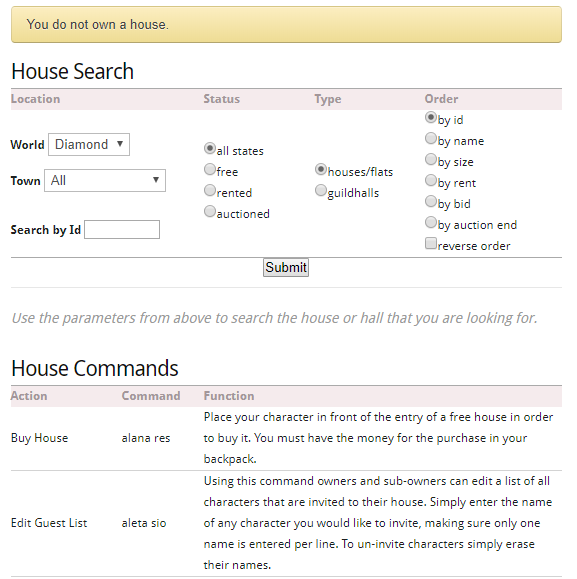
How to enter auctions
First you have to search for avaible houses by using house searching options.
Once you decided on your searching option you will see list of houses, in order to participate in auction house need to be not owned.
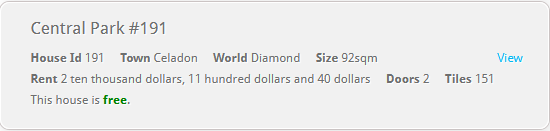
Then click View on the right side of house information and you will be taken to this page:
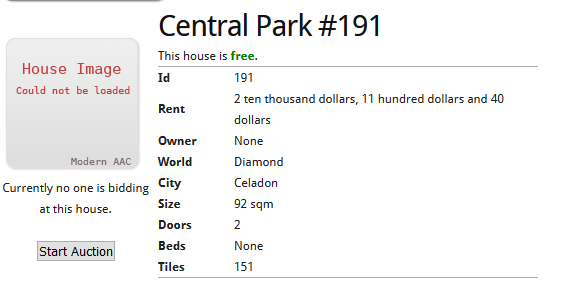
Here you can see all informations about chosen house and how much money you would have to pay each month for a rent also if someone is currently bidding this house.
In order to start auction click "start auction" button and you will be taken to this page:
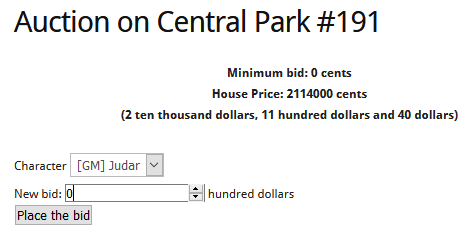
Here you can see whats the minimal bid.
In order to start participating in auction choose with which character you are going to bid and write ammount of money in your bid.
Once you placed your bid auction will start and it will last 24 hours throughout that time other players can out bid you and you can do the same.
Informations
- You must be at least of Level 30
- You must have at least 2 premium days left
- You cannot bid for more than one auction at once
- You cannot own other house in any character of your account
- None of the guilds of your characters may have a guildhall already
- In the case of a guildhall, your guild must have at least 10 members
- Your character cannot be online when you try to place a bid
- Besides the money for the bid, you have to pay the house/guildhall price (equivalent to rent)
- Houses bought by auction must have at least 120 tiles of space